Amiibo cards are ridiculously simple, and only need a few things:
–Tagmo for an Android with NFC functionality, or other methods without Android phone
–NTAG215 chips, which you can buy through this Amazon Affiliate link: NTAG215 chips
– The bin file of the amiibo cards you want to make
-Whatever decoration you choose to put on it
If you are missing one or more of these items, click their respective link and take the necessary steps to complete that task or purchase. By the end of this you should have Tagmo functioning properly with the two keys correctly added on, a set of NTAG215 chips (it doesn’t work with anything else), and bin files that you obtained of your own accord. If you don’t understand what bin files are, don’t worry – they’re just the base files of specific amiibo that you’ll put on a chip. Mario has a unique one, Link has a unique one, etc.

How to Make Your Own Amiibo Cards
It’s very simple. Activate NFC on your phone. Make sure you have the unfixed-info and locked-secret bins already loaded in (reference the guide above for help). Open Tagmo, and press “Load Tag”. Search through your phone’s file system to bring up the bin file for the amiibo you want, and select it. You should see its image show up on the main screen (unless it’s pretty new).
Click “Write Tag”, and hold up a blank NTAG215 chip to the NFC point on your phone. Hold it for a moment, and it should write to the tag. Congratulations, you made an amiibo. There’s a few things you should know about amiibo chips before you make them into cards.
- They will forever be that character now. A Mario amiibo is always and forever a Mario amiibo, and once it’s written it can never be changed. The only exception is the Powersaves for Amiibo Powertag, which isn’t technically an NTAG215.
- You absolutely cannot bend them or freeze them – that’ll break them. These things are moderately fragile, so don’t do stupid things with them. Amiibo do have a shelf life.
- They are identical to a real, store-bought amiibo. There is literally no difference in terms of functionality whatsoever. You are in no danger of getting your Nintendo Switch banned for using an amiibo card.
If your NTAG215 chips doesn’t work, there may be a solution. Typically, once they’re broken they’re broken, but you might be able to fix them.
At this point, you’re home free. Decorate it into an amiibo card however you like – most people use cardstock, some people use transparent coins, some people just leave them like they are.
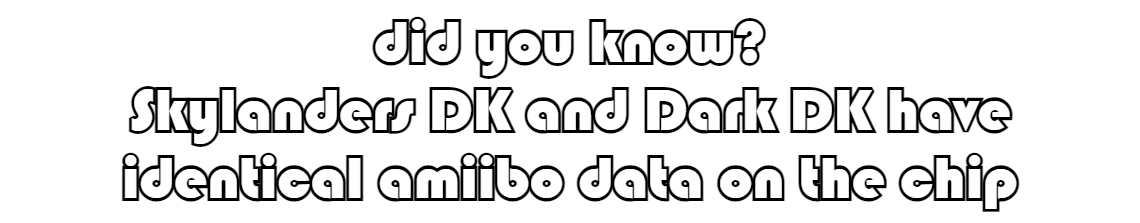


I think I’d prefer the NFC tag card format rather than the coins. If I click on the Thonsen NFC coin-shape link you provide but switch to Thonsen cards instead on the Amazon site, will you still earn the affiliate commission? I’d like to help you out by “donating” the commission fee to you as your site is very useful. Don’t know if your site is still very active in terms of adding new info but something on dye sublimation printing for those brand tags that support it would be useful (I see some Thonsen tags do and that my Epson ET-2720 inkjet printer can be converted (at some risk) to a dye sublimation printer by using Epson dye sublimation refills – but perhaps the “paper path” isn’t compatible with NFC tags – if there is a carrier for dye sublimation printing, that would be helpful to know, too).
LikeLike
I do, thank you for considering that!
Unfortunately I am completely clueless as to the actual printing of the cards – one of these days I need to ask how the Etsy card sellers print off their cards.
LikeLike
I see that dye-sublimation printers are recommended for printing labels. Such printers designed for printing 4×6 photos are available for as low as $140 on Amazon, e.g. a Kodak one. But I imagine that it would take a tag carrier for the NFC tag to print one, even if the “paper path” is perfectly flat (maybe a tag carrier could be 3D printable?). Right now, I’m just using a magic marker to label the NFC tags I’ve created with the Thonsen NTAG215 discs that I bought on Amazon through your site’s affiliate link. Very nicely made discs, work great with TAGMO and a Galaxy Note 8 running Android 8(!). Sorry I forgot to go through your link when I bought a second larger second batch of Thonsen discs. I figure a number of Zelda SSB tags is the best way to get multiple copies of the Twilight Bow for BOTW while not having to discard Royal Bows, diamonds, luminous stones, and star fragments (and gemstones) that drop along the way to acquiring Twilight Bows! The Save/Reload process seems to be the most time-consuming aspect of hunting for particular drops like the Twilight Bow(TB), and multiple tags allows numerous chances per one Save/Reload cycle to look for the TB but keep the other valuable stuff that drops, setting aside the tags that yielded that other good stuff for the current real-calendar day (and sparing them from the next Save/Reload cycle). The TB drops about 1 in 50 scans so an interesting question is what is the optimum number of tags of the required type to start out with in a hunt for another copy of the TB. If some of my discussion is not appropriate to your site, let me know and I can delete any section or the entire post.
LikeLiked by 1 person
How do you put the registered NFC chips inside if the card?, is there a tutorial on that already here at Amiibo Doctor
LikeLike
*sorry I meant “registered NTAG215 chips”
LikeLike
It depends heavily on the card format, usually card stock has a slot or something to put them into
LikeLike
If I use a .bin amiibo file that’s 540 bytes, but use a 504 byte NFC tag, will it just fail to write when I use the Tabmiibo app?
LikeLike