by Doc – Owner, Founder, Good God Why Can’t You People Stick With Tagmo
I’ve been asked about this for years now, which “Make Your Own Amiibo” app/device/program is the best. This is to the best of my knowledge every good way of emulating amiibo without relying on flimsy hardware. You should read this all the way through before making any amiibo cards or emulating anything, as I can save you a lot of money down the line.
Before you figure out the best way to make amiibo, price out some NTAG chips! We recommend this seller for NTAG chips because they’re usually faster and cheaper than others.
The Best Amiibo Tools
- 10/10 – Amiibo Flask/Slide
- 9.5/10 – Tagmo for Android
- 6.5/10 NFC Tools for iPhone (Tagmiibo and Ally are better)
- 8.5/10 – Tagmiibo for iPhone
- 8/10 – AmiiPad Controller
- 8/10 – NFC Tools for Android (just use Tagmo instead)
- 7.5/10 – Powersaves for Amiibo
- 3/10 – Amiibomb
- 2/10 – Wumiibo
This list is being updated and expanded as more and more methods come out. Please bear in mind that not all of the above methods allow you to manufacture your own amiibo – often, amiibo users just want to emulate amiibo without making them.If you see a method that isn’t listed here but is relatively easy to use, send me an email at amiibodoctor@gmail.com. If you want your email to be seen faster, include a picture of a puppy.
Recommended reading if you aren’t familiar with bin files, NTAG215 chips, and how amiibo are made.
Amiibo Flask/Slide

The Amiibo Flask is the Rolls-Royce of amiibo technology. I’ve left a more detailed review of it here, but the basic idea is that you put your amiibo bin file on the flask or slide and just treat it like a normal amiibo.
The only downside of the Flask is that it’s in limited quantity and is expensive, but it’s so totally worth it especially for amiibo tournament hosts.

Tagmo – Android, NFC-enabled phones
Tagmo doesn’t need to be sideloaded anymore! It’s coming to Google Play!
Tagmo is the simplest and most common way to make amiibo cards, and it’s my personal favorite. I love Tagmo so much I’ve actually held onto the same phone for six years just to keep making amiibo cards with it, and I consider it part of the “Holy Trinity” of amiibo emulation.
Pros:
- Free
- Any Android with NFC can run it (provided there aren’t other obstacles like being a company-owned phone)
- Makes actual, permanent amiibo cards that can be sold in Etsy stores
- Very lightweight and fast, incredibly easy to use
- 100% safe
- Updated very often, and has recently gained a lot of cool features
Cons:
- Only on Android
- Can’t Throw Money at the Tagmo Developers For Making The Best App Ever

Tagmiibo – iPhone [Actually Functions]
This is the best iPhone app for new spoofers. Tagmiibo is structured as a tutorial, with 4 pretty simple steps. It does require a bit of expenditure if you want to write more than 5 amiibo, but it’s not very much.
Tagmiibo is basically Tagmo for iPhones – it’s easy to use, clean, and gets you into amiibo writing pretty fast.
Here’s how to use this, although it’s easy already.
Pros:
- Actually works on iPhone, which other apps can’t attest to
- Simple
- Free amiibo writing for 5 writes
- Pretty clean UI
Cons:
- Pay-to-use (although all iPhone apps require payment)
- Only works after iPhone 7

Placiibo/Cattlegrid – iPhone [NONFUNCTIONAL]
Fun fact: I wrote a post telling people to quit using these apps because they just don’t work.
Placiibo was the most common method for iPhone users to make amiibo cards, until… well, as best as I can tell it just doesn’t work anymore. It’s so nonfunctional that the official subreddit has actually been completely archived.
Cattlegrid is in a similar boat – the developer took it off the internet entirely after far too many people were rude to him. Can’t blame him, it was a free app.
Cons:
- Literally doesn’t work anymore at all
Unfortunately the only alternative on the iPhone that currently works as far as I’m aware is NFC Tools…
NFC Tools – iPhone, iPhone 7 or newer, Android
NFC Tools’ method was pioneered by the SUAL Discord server, in conjunction with amiibots.com. NFC Tools has all of the benefits of Placiibo and CattleGrid, but with an added bonus: it actually works.
Oh yeah, here’s how to use this sucker.
Technically there’s an NFC Tools available on Android, but we always tell people to use Tagmo because I’d hate to write up an entirely unnecessary guide for people who insist on using a more complicated app that isn’t as easy or clean as Tagmo. However, it’s also your only option on iPhone, so…
Update: AmiiBoss is also a viable option for iPhone users. Unfortunately, I don’t have an iPhone, so I can’t give a fair analysis between the two – but people tend to use them both anyway.
Pros:
- Free (my favorite word)
- Actually works on iPhone
- Lightweight and fast
- Makes actual, permanent amiibo cards
- Works on most iPhones that are still functioning
- 100% safe
Cons:
- Could be removed from Apple Store at any time because of legally sketchy uses
- Not as easy to move amiibo bin files, but that’s a problem with iPhone file system, not the app
- If it doesn’t work for you, you have no other choices on iPhone
- Information still a tad hard to find outside of this website and NFC Tools forums
If you’ve got an iPhone and nothing else, NFC Tools is your best friend. It’s also your only friend. Try making friends with a PC, because…

Powersaves for Amiibo – PC/Mac
The chef’s kiss of amiibo emulation, and the second part of the Holy Trinity.
Powersaves for Amiibo is the kinda-OG of amiibo emulation, and it’s got the almost-all-in-one package for making amiibo, and emulating amiibo. It’s part of the Holy Trinity of amiibo emulation, in addition to Tagmo and AmiiJoy controllers.
Pros:
- Can do damn near anything (can’t make your own amiibo NTAG215 chips, but you won’t need to with this)
- Requires something with a USB port (but not Chromebooks at the moment)
- Very long-term solution – mine has held up for six years of constant use at this point
- Can host amiibo tournaments
- Literally a 100% replacement for using amiibo in every way except collecting and making cards
Cons:
- $25, only orderable from codejunkies.com, but exchange rates fluctuate
- Doesn’t work on Chromebooks
- Powertags are sometimes easy to lose
- Can do everything except make NTAG215 chips into amiibo, but again, you won’t need to with this
I always tell people to get a Powersaves. Just do it. I have two, personally.
AmiiBoss – iPhone
Coming soon! We don’t have an iPhone, so it may be a while before we get a full analysis of this app.
I know most amiibo users on iPhone prefer it – you can download the app here.
Amiibomb – PC, probably Mac
You know that really smart kid in your high school who carried around the personal computer that ran on Linux, who bragged about how he was living an “open source life” and oddly smelled of both old coffee and a tinge of weed? That’s what Amiibomb is in relation to Powersaves for Amiibo. It’s strictly inferior to Powersaves, but if you happen to have the hardware for it… be my guest.
Pros:
- Can do most of what Powersaves for Amiibo can do
Cons:
- Requires very specific Arduino
- Requires that you know how to use an Arduino
- Information on this method is sparse, even /r/amiibomb doesn’t have it as a stickied post anymore. I plain ol’ can’t find it.
- How the hell do you even use this thing

AmiiJoy/AmiiPad – Nothing Required
The AmiiJoy homepage. You can buy an AmiiJoy here. Take note that it goes by AmiiJoy on the website, and AmiiPad on the Amazon listings, because… marketing.
This is the weirdest and coolest way to emulate amiibo, making it the third part of the Holy Trinity of amiibo emulation. The AmiiJoy is actually a Nintendo Switch controller that simply emulates an amiibo on the controller itself, which means you don’t even have to have a cell phone to emulate something. It’s the ideal solution for a kid who doesn’t have a laptop or phone to mess around with.
Pros:
- Very easy to use, easier than any other method once you understand how to use it
- Literally a plug-and-play alternative to the rest of these methods
- A pretty great controller (but not ideal for Smash)
- Doesn’t require any bin file hunting
- Literally perfect solution for anyone not planning to train amiibo in Smash Ultimate with it
Cons:
- Currently $40
- Somewhat difficult to learn without access to amiijoy.com
- Controller doesn’t allow exporting bin files, so can’t be used for Smash amiibo tournaments unless they’re all in arenas
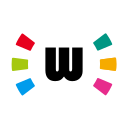
Wumiibo – Nintendo 3DS Homebrew
If you really want to use this, here’s how to do it.
This is one of the most niche ways to emulate an amiibo, because it really only works on the 3DS, and it’s kinda clunky. Don’t bother searching for a Wumiibo version for Nintendo Switch, because there isn’t one.
Pros:
- Free, if you can do 3DS Homebrew
- Effective
- Not legally sketchy because it doesn’t use amiibo bin files (at least, not more sketchy than normal homebrew)
Cons:
- Literally only works for 3DS
- Requires you to generate files through a specific website
- Homebrew program


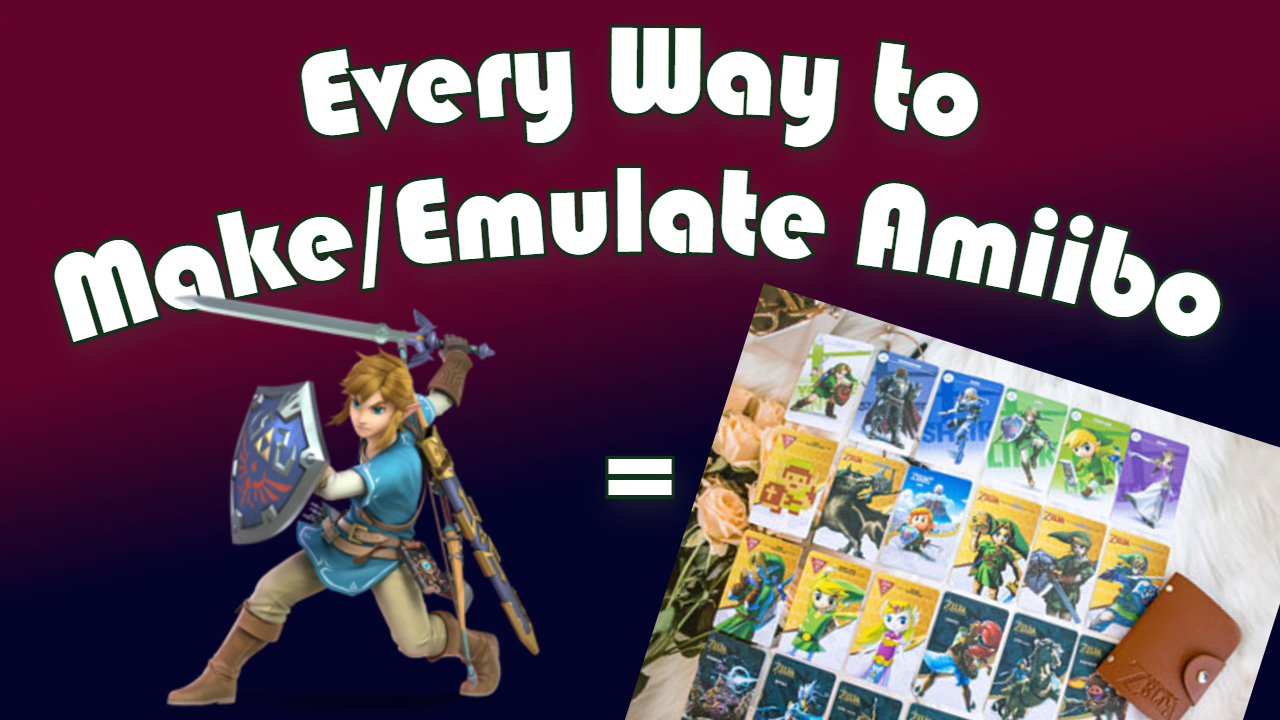
There is another iPhone capable tool called Ally Collect and Backup that is similar to TagMo in capabilities and much easier to use than NFC Tools. The downside is that it is a $5 one-time purchase but it can read and backup bin files and if you enable “dark mode” it can write tags but the user has to find & provide the needed encryption keys.
LikeLike
There is also AmiBoss for iOS that people have been using.
LikeLike
Thank you for this man, there’s also a barebones amiibo writer for a 3DS on CFW called Thenaya. Still works as of now. Sounds very unconventional but if you have an old phone without NFC then gotta do what you gotta do lol
LikeLike
Tagmiibo app on iPhone in my opinion offers the best experience overall. Placiibo went for subscription, which doesn’t make sense to me.
LikeLike
I dont want to buy nfc tags. Should i buy powersaves or is tagmo that much better? I dont want cards just access to game features
LikeLike
Powersaves is your option, then – it’s a bit more expensive up front but you’ll never have to buy more tags.
LikeLike
Amiibox for iPhone is the newest one out that lets you transfer bin files to read and wright them on your own nfc tags along with n2 tags you simply download the bin files from online to your phone then transfer the to Amiibox on or offline your phone needs no internet connection once you’ve downloaded the bin files simply move them into the Amiibox app and then select the one you want to write on your tag and your done works amazing.
LikeLike
If you want to be able to write as many tags as you want on Amiibox you can pay a one time $9.99 and make as many as you want.
LikeLike
Almost forgot to mention it works with NTAG215,N2 ELITE TAG,Power Tag as well.
LikeLike
thanks one qustion what is a chip what is a power save and how does tagmibo work is it a subscription
LikeLike
There’s another way!! Using a Flipper Zero.
Maybe is a little bit complicated for at the beginning but once you have it all set you can use it to emulate any amiibo, all in one device! I have one month using this method and haven’t had a problem.
LikeLike
There’s also Flask and Slide from Bluuplabs. New thing, still difficult to obtain, but Flask even has a tiny screen.
LikeLike